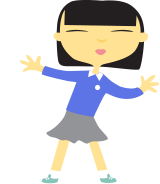Top Tips for Parents
Set up filters on your home internet
At St Wilfrid’s, we have a filtering system which blocks the children from accessing any inappropriate content. It is very advisable to set up these filters on any devices that your children access the Internet at home. Large Internet providers are all free and simple to set up. Contact your provider and they will take you through how to set up these filters. Follow the link to find out more about how to set up parental controls in your home:
https://www.saferinternet.org.uk/advice-centre/parents-and-carers/parental-controls-offered-your-home-internet-provider
Make an agreement as a family
Have a conversation and come to a decision as a family around how technology is used in your home.
- Set time boundaries around how much technology your children use. You may decide these vary according to the age of the children.
- Decide what is acceptable to use, for example what games or websites.
- Agree that technology is only used in communal areas of your house, rather than in bedrooms or anywhere the children are alone.
- Together, decide what information should be shared online? Talk to your children about all of the key ways to keep safe online, such as keeping any personal information private, never arranging to meet someone they have met online and to think before accepting friend requests or following links.
- Make sure they know what to do if they come across something unpleasant online - to tell a trusted adult!
Have regular conversations
It’s important to regularly talk to your children about the technology they use and what they use it for. This will allow the children to talk freely about what they would become aware if they are accessing anything negative online.
Here are some ideas about how you could start your conversations with your children:
• What games do you like to play?
• What websites do you enjoy? Why?
• What can they do on it?
• Why is it really fun?
• Do your friends enjoy the same ones as you?
• How do you talk to people online?
• What friends have you got on this game or website?
Get to know the devices your children use
Safer internet have created a great guide giving information to parents about the most popular devices children like to use. It also includes information about the safety features you can use and how to support your child to use each device safely.
https://www.saferinternet.org.uk/advice-centre/parents-and-carers/parents-guide-technology
Make sure your child knows what to do
Have regular conversations with your children about what to do if they come across something upsetting or if they are worried. Including, being able to block specific people or content, reporting and always telling a trusted adult.
Videos to support online safety at home:
Online Safety for Under 5’s
https://www.youtube.com/watch?v=ySbDYUmPasU
Online Safety for 6-10 year olds
https://www.youtube.com/watch?v=sz4EyUMUTro
Online Safety for 11-13 year olds
https://www.youtube.com/watch?v=0iKPd6lZYuA
Further Support
- If a child tells you they have come across something worrying on the internet, CEOP is the main service for keeping children safe online. It has lots of guidance and support for parents.
- Childline is a service which supports children. Children can call, free of charge and speak directly to the support staff about any issues.
- ChildNet has lots of useful information about online safety for parents
- BBC has an area within their website, to support children online: https://www.bbc.com/ownit
A useful guide to screen usage and how to manage it.
Online Safety
Electronic Safety: the Safe, Responsible and Respectful use of Technology.
Children today have embraced new technologies as a source of information, education and entertainment. The use of digital technology has been completely normalised by this generation, and it is now fully integrated into their daily lives.
Technology is changing all the time and young people are no longer passive recipients of online information, but are increasingly interacting with a digital world in a variety of ways.
Children are increasingly referred to as ‘digital natives’: citizens born into a digital world, who grow up surrounded by the technology and tools of the digital age. Their confidence and skills in using this technology is high, but their knowledge and awareness of the inherent issues, risks and dangers is usually very low.
Children and young people need to be empowered to keep themselves safe. Children will be children – pushing boundaries and taking risks. Teaching your child about technology should be seen as another part of keeping them safe, just like crossing the road or learning to swim.
Do you know how to keep your children safe?
At St. Wilfrid’s Catholic Primary School, we are committed to discussing these serious issues as part of our e-safety curriculum, but we can only be successful if we all work together: pupils, parents and teachers.
Here are some useful links to help you to manage Online Safety at home.
Internet Matters is a not-for-profit organisation working with online safety experts to bring you all the information you need to keep your children safe online.
SID TV 2019: Your Choice or Mine - film for parents and carers
The team at SID put young people and their parents head-to-head in a game show and asked them questions about consent online. They wanted to find out if parents and their children have the same or differing opinions on a range of online consent topics.
Your Choice or Mine is a great conversation starter that lets parents and young people share views and learn from one another. Safer Internet Day's aim is to inspire conversation about using technology responsibly, respectfully, critically and creatively. Why not try this at home with your child(ren) and answer the questions below?
This film is intended to be used alongside the corresponding Education Pack for parents and carers.